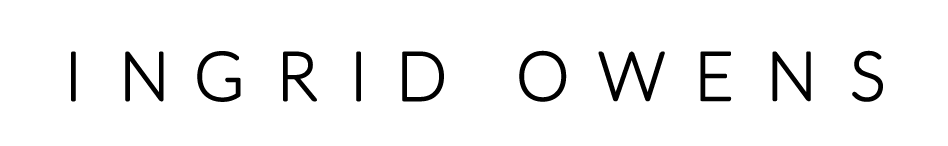Get out of Auto mode!
 This is photography’s silly season when everyone is out snapping photos wildly in anticipation of the perfect Holiday card shot. Have you been out shooting some family fall pictures over the weekend? Does this scenario sound familiar?
This is photography’s silly season when everyone is out snapping photos wildly in anticipation of the perfect Holiday card shot. Have you been out shooting some family fall pictures over the weekend? Does this scenario sound familiar?
You take a million pictures (ok seriously several hundred) only to find 1 or 2 really good ones.
You sit back, look at your computer and think “Now how did I do that again?”
You have no idea.
You just switched the camera to Auto and hoped for the best.
Sometimes you get lucky!
But the next time you have to repeat that shot, you have to go through the same process of shooting several hundred images to get that one winner.
…Still stuck in Auto Mode….
Wouldn’t it be nice to know what all those camera buttons mean so that you could just take a look at your subject, your lighting and knowing what effect you want to achieve, just make it happen?
Because you know how to use that camera.
You know all the secrets and tips of getting that great shot.
You know how to handle different lighting scenarios, what those buttons do and when things aren’t looking good you know what to do to make it right.
Well I have news for you!
As part of my mission to get everyone out of Auto mode, my “Master your DSLR – Photography 101” is now on sale for half price. Yes–I’ve dropped the price to only $99 for the remainder of 2011 so you can have a chance to get in before the holiday season to really learn how to use your camera like a Pro.
Use the time between now and the end of the year to get a great introduction to photography and using your camera to the max all in the comfort of home, on your schedule and at your own pace.
You can check out the full course content here.
Once you register you have full access to the full 5 week’s material so you can digest it slowly or all in one go! And you’ll continue to have access for 3 months so even you plan to get a new camera over the holidays take advantage of the discounted price now because enrollment into the course at this price will end on December 31st 2011.
Don’t just use your DSLR camera like a big ol’ Point and Shoot– Get out of Auto Mode and check out “Master your DSLR – Photography 101” now!
Happy Snapping
P.S. The holidays season will have lots of great photo opportunities. Don’t waste them! Learn how to use that DSLR now.