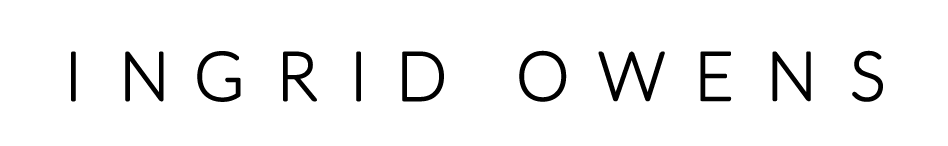Catch ’em while you can…
Since becoming the mom of two gorgeous girls I’ve actually been finding myself taking less pictures instead of more. Well less with my DSLR anyways and much less than I did of my eldest daughter Sophie. I suppose I had more time on my hands and could spend all day marveling at her little toes, her funny little faces and capturing her every squirm. I probably took more photos of Sophie in her first week than have done of Mollie in her whole 7 weeks. I guess that’s what comes with having to run around after a 2 1/2 yr old as well as a newborn.
I’ve heard of this before. My mother in law (mom to 3 boys) has told me about her first-born’s beautiful baby book, full of pictures and journal entries. She could tell you everything from when he had his first smile to how many diapers he went through a day (well almost). The middle child’s (my husband) book was a little less detailed with less pictures and the youngest’s is merely a shoebox of photos – one of him as an infant, the next his first day at Kindergarten 🙂
I’m not too worried though. Not having a digital camera by my side all the time hasn’t been a problem because I’ve found myself using something I didn’t have when I had Sophie – my iPhone. Not only do I have facebook to keep me company at the 3am feed, I can listen to my Podcasts while she’s fussing and I have a camera at the ready to capture all those cute smiles and giggles that are just spontaneous. Put that together with some of the cool Apps out there and I think I haven’t done too bad. What do you think?
This was done using Picnik in my web browser. I’m loving it’s simplicity right now.
And of course I would have missed this in the car:
Cute eh? Sometimes you’re better not to be too contrived. It doesn’t always matter about the technicalities – just BE in the moment and try to preserve the memory, in whatever way you can.
What spur of the moment pictures have you taken that have ended up being some of your favorites? Please share them in the comments below.
Happy Snapping
Challenging Myself
 Last week I heard about the SITS Photography challenge and decided to jump on board for a couple of reasons.
Last week I heard about the SITS Photography challenge and decided to jump on board for a couple of reasons.
1. I love the SITS community and find it an incredible resource for a wide variety of information.
2. I really needed a bit of a kick to get my photography moving again. Because it’s been difficult to move around these days due to my impending “big event” I’ve hardly been taking any pictures – a terrible shame.
3. I think because I spend so much time teaching others about photography I’ve forgotten how much fun it is to take direction from someone else and simply put myself in the shoes of the student.
So for the past week I’ve tried to put all of my “know-how” to one side and focused on following along with the SITS Spring into Action Photo challenge expertly led by Lynda Giddens. Although I haven’t been able to blog about it daily I have been keeping up with the tips and most importantly, taking pictures every day!
Here’s what we covered on days 1 and 2.
Day 1 We were encouraged to consider Perspective and Composition. We looked at changing our point of view, shooting down low, from above and from the side. We were also told to think carefully about composing our shots thoughtfully using some of the “Rules” of photography such as the Rule of Thirds.
Instead of shooting the obvious (my DD) I decided to head outside and see what I could find and this is what I came up with.
Day 2 was all about editing our pics using some of the free online photo editors out there. I have to say that I really was impressed with the options that some of these offer and I’m working on a blog post that will review some of the most popular ones.
One of the coolest features online editors have is the ability to make photo collages in seconds – literally. Here’s one I made of my dandelions.
Seriously if I were to do this in Photoshop I’d be at it for at least 20 mins and this took about 2! For this one I used Big Huge Labs.
And finally I tried out Picnik. I’ve used it several times before but it was nice to give myself a bit of time just to play around in there and see what I could come up with quickly.
Here are the results showing the before and after shots:
Let me know what you think! I’m off to catch up on Day 3 and 4!
Happy Snapping