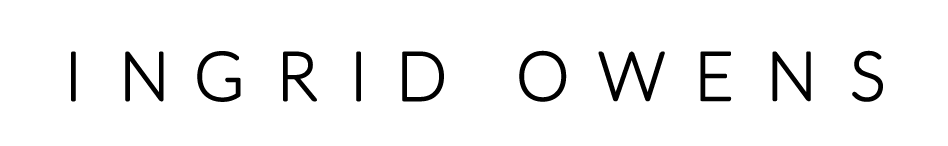Halloween Photography Tips – Using Exposure Compensation
This is an old post I thought I’d give a little bump – ’tis the season ‘n all 🙂
There was great excitement in the Owens house last night when we carved out the pumpkins which have been sitting on the porch since last weekend’s visit to the pumpkin patch. I have to say that I love this American tradition! In Ireland, Halloween is more about fireworks and bonfires than pumpkin carving. Anyways, when we were finished making our jack-o’-lanterns we had, of course, to take photos and I thought that it would be a great opportunity to show you how sometimes, even when shooting at night, it’s better NOT to use flash.
This first shot was taken with automatic flash. I just set my camera to automatic and this was the result:
With Auto Flash
Pretty bad huh? And not at all spooky! The flash totally overwhelms the subject, throws the background into darkness, and we don’t get to experience any of the lights inside the pumpkins.
For the second photo I turned off the flash altogether.
- I did this by selecting “Flash off” in the flash modes setting.

No Flash
The problem with this method is that although we do experience some of the ambient light coming from inside the pumpkin, it’s way too underexposed, i.e.too dark!!
In photography exposure is everything. Most people don’t even realize that their compact digital cameras have the ability to change the exposure and we rarely change the ISO but that’s exactly what I did to achieve my final result.
To do this on my camera (Canon Powersot SD 1200IS) I had to
- select M for Manual in the Functions settings
- Then, I raised my ISO to 400 by pressing the ISO shortcut button on the back of the camera.

ISO Button
If I only raised the ISO setting I would still have gotten quiet a good shoot so this is worth remembering when shooting in low light conditions.
- Finally I increased my EV or Exposure Compensation to .33 (or 1/3 of an f stop for all the techies out there) in order to allow more light into the camera and hence a longer shutter speed.

Exposure Compensation
It’s important when you are shooting in low light conditions to hold your camera very steady because the long exposure will magnify even the slightest camera shake. In order to counteract this I used two of my favorite tricks – I used my best pal the Gorrillapod and I used the self-timer instead of pressing the shutter button. This will eliminate any camera shake from the action of your pressing the shutter button.
Pretty scary huh?
Now, what do I do with all this pumpkin?
Happy Halloween!!!
Ingrid
P.S. Please let me know if you try this technique – it can be used for any subject which is self- illuminated!