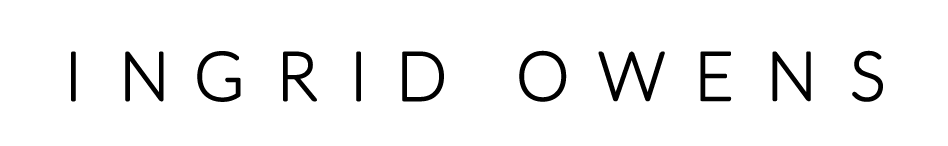Exposure Compensation Explained
Since I’ve moved home to this site (IngridKellyOwens.com) I’ve been spending some time going through old tutorials that I’d done in my archives and I’ve decided to refresh some of them for my newer readers out there. This tutorial is all about that little +/- button you have on your camera. The Exposure compensation button. Watch the video below to see everything it does 🙂
………………………………………………………..
This week I continue my series on figuring out some of those buttons on your camera. Ever wondered what that little +/- button on your camera is for? All cameras have this Exposure Compensation Button – point and shoots and DSLRs and understanding it can really make improvements to your pictures. Watch the video below to find out how!
Prefer to read? I’ve outlined the transcription of the video below!
Hey there! It’s Ingrid here once again from Camerashy. This week we are going to talk about another underutilized button in your camera and it is called Exposure Compensation. If you have a Canon, the exposure compensation button is this little + – minus button right here on the back. On some other Canons it is up here at the top, and on some Nikons it is up here at the top as well. What you are going to look out for is that little + button. So what does this do? Well, the exposure compensation button is your way of controlling the exposure of your shot – i.e. how bright or how dark it is and over-ride the camera settings. This can only happen if you are in the program auto mode, the aperture priority mode or shutter priority mode. If you are in auto mode, this won’t work. This is a really good way to get a feel for exposure without actually knowing what you are doing.
So why would you use exposure compensation? Sometimes you take a photograph and the camera just doesn’t get it right. It might be a little bit too dark or a little bit too bright. Just not exactly what you see with your eye. This sometimes happens when the photograph contains extremes of light. Say for example if you are photographing in snow, the camera sees all of that bright snow and the camera seems to darken your image down or likewise when you are shooting into the sun you need to overexpose the photograph a little bit.
So, how do you do this? Well you just use your exposure compensation by pressing and holding down that +- button and rotating the command dial towards the + if you want to make your image brighter or towards the negative if you want to make your image darker. So what you are really saying is, hey! Camera I see what you’ve given me but could you please make it a little bit brighter or a little bit darker? Thanks ever so much… Be sure to say it a nice way because this is one of the only times that you know a little bit more on what’s going on the camera does and we don’t want to offend :).
So, remember, you are not really controlling how the camera makes it brighter or darker. You can only do this by slowing down the shutter speed or opening up the aperture and this will ultimately affect how your image looks but it really does help to just give you a little bit more insight to what is going on with the exposure and so you are one stop closer again to using these modes in a more manual way. So, venture out of auto mode into your program auto, your shutter priority and your aperture priority mode and play with your exposure compensation to see how it affects your photos.
So, I hope you find this useful, be sure to give it a thumbs up if you liked it and share it with your friends.
Until next time…
Happy Snapping!