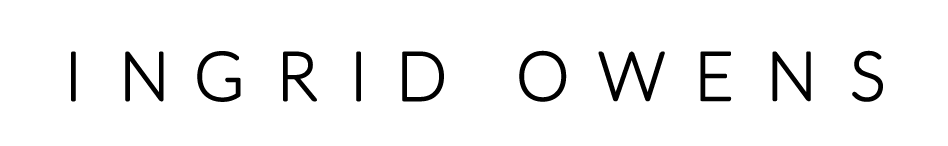White Balance – Learn a Mode Mode Monday

It’s All About Balance
What is White Balance?
The White Balance setting (WB) on our digital camera controls the overall color cast of the image. The reason why there may be a color cast on our pictures is because this is the way that digital cameras react to light temperature.
Every light source- the sun, light filtered through clouds, a bulb inside or florescent all have a different light temperature. And each temperature results in a different color hue. Our eyes naturally filter out these color differences and in most cases all light appears the same.
Digital cameras however do see the differences in different light temperatures and hence different “colors” of light. The White Balance setting adjusts to counteract these color casts.
Just use Auto White Balance?
In most cases our camera’s Auto White Balance does a pretty good job at setting this mode correctly, however in some scenarios we are going to have to adjust this setting manually. This is especially true if we are shooting without flash and in a particularly unusual lighting situation.
Here are some pictures I took without flash to demonstrate. My subject’s dress is supposed to be snowy white:

Auto White Balance
As you can see in the first picture, by leaving the camera’s White Balance setting to Auto, the light inside gives an overall yellow hue or cast to the picture.

White Balanced adjusted for Tungsten
In the second picture I changed my White Balance setting to compensate for this by changing the WB to Tungsten – Much better and definitely more realistic!
Experiment
You can experiment with the White Balance Setting on your camera. Look for the WB symbol either on the back of your camera as a shortcut button or in the functions menu.
Most types of light are preset for you there
Daylight
Cloudy
Fluorescent
Tungsten (which just means a regular bulb)
Check your camera manual so that you can decipher the WB icons and play around with the settings to see the different effects that you get. This works best if you take a series of the same shot, especially if your subject includes something white so that the effect is really obvious and shoot without flash.
You’ll see how by changing this one small setting on your camera you can achieve very different results.
Happy snapping!
![]()