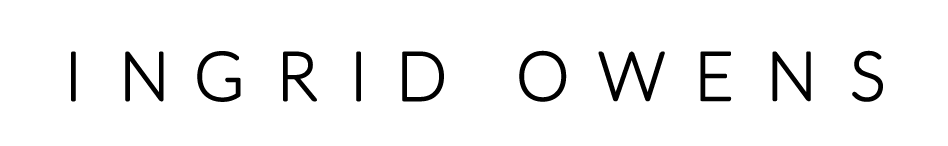Aperture Priority Mode – How to make a Blurry Background
Check out the video below about Aperture Priority Mode. Even if you don’t have a DSLR you most likely have this mode on your Point and Shoot camera.
Video Transcript
All you have to do is to move out of Auto Mode and move in to Aperture Priority Mode. So how do you do that? Aperture Priority Mode will be AV if you are shooting on Canon or it will be A on a Nikon, Panasonic,Olympus – pretty much everything else right?
So you want to be in Aperture Priority Mode and then turn the command dial to get the lowest aperture that you can shoot with. This would be dependent on the lens that you are using. So, don’t worry if you can’t get any lower than f/5.6 that is probably got to do with the lens that you have on there.(Check that you are using lens that has wide maximum aperture. )
So you need to shoot wide open. When you are
.
So you are out of Auto Mode but not quite in Manual but you are getting there. That’s Aperture Priority Mode!
Aperture Priority Mode really is the best mode to be in when you are shooting portraits, or photos of your kids or anything that you really want to pin point the focus and blur the background so that you can really tell the story of your image.
For more quick and easy tutorials on how to use your Digital camera, make sure to sign up on the blog and subscribe to my channel so that you never miss another video.
Happy Snapping!
Let me know if you use it in the comments below after watching the video!
Exposure Compensation Explained
Since I’ve moved home to this site (IngridKellyOwens.com) I’ve been spending some time going through old tutorials that I’d done in my archives and I’ve decided to refresh some of them for my newer readers out there. This tutorial is all about that little +/- button you have on your camera. The Exposure compensation button. Watch the video below to see everything it does 🙂
………………………………………………………..
This week I continue my series on figuring out some of those buttons on your camera. Ever wondered what that little +/- button on your camera is for? All cameras have this Exposure Compensation Button – point and shoots and DSLRs and understanding it can really make improvements to your pictures. Watch the video below to find out how!
Prefer to read? I’ve outlined the transcription of the video below!
Hey there! It’s Ingrid here once again from Camerashy. This week we are going to talk about another underutilized button in your camera and it is called Exposure Compensation. If you have a Canon, the exposure compensation button is this little + – minus button right here on the back. On some other Canons it is up here at the top, and on some Nikons it is up here at the top as well. What you are going to look out for is that little + button. So what does this do? Well, the exposure compensation button is your way of controlling the exposure of your shot – i.e. how bright or how dark it is and over-ride the camera settings. This can only happen if you are in the program auto mode, the aperture priority mode or shutter priority mode. If you are in auto mode, this won’t work. This is a really good way to get a feel for exposure without actually knowing what you are doing.
So why would you use exposure compensation? Sometimes you take a photograph and the camera just doesn’t get it right. It might be a little bit too dark or a little bit too bright. Just not exactly what you see with your eye. This sometimes happens when the photograph contains extremes of light. Say for example if you are photographing in snow, the camera sees all of that bright snow and the camera seems to darken your image down or likewise when you are shooting into the sun you need to overexpose the photograph a little bit.
So, how do you do this? Well you just use your exposure compensation by pressing and holding down that +- button and rotating the command dial towards the + if you want to make your image brighter or towards the negative if you want to make your image darker. So what you are really saying is, hey! Camera I see what you’ve given me but could you please make it a little bit brighter or a little bit darker? Thanks ever so much… Be sure to say it a nice way because this is one of the only times that you know a little bit more on what’s going on the camera does and we don’t want to offend :).
So, remember, you are not really controlling how the camera makes it brighter or darker. You can only do this by slowing down the shutter speed or opening up the aperture and this will ultimately affect how your image looks but it really does help to just give you a little bit more insight to what is going on with the exposure and so you are one stop closer again to using these modes in a more manual way. So, venture out of auto mode into your program auto, your shutter priority and your aperture priority mode and play with your exposure compensation to see how it affects your photos.
So, I hope you find this useful, be sure to give it a thumbs up if you liked it and share it with your friends.
Until next time…
Happy Snapping!
CameraShy Q and A: Can I get a Shallow Depth of Field with a Compact Camera?
 Welcome to my first ever live Hangout on Air! Check out the video below to see me doing my very first live broadcast – not the best quality but I’m so impressed by the technology – and its totally free!
Welcome to my first ever live Hangout on Air! Check out the video below to see me doing my very first live broadcast – not the best quality but I’m so impressed by the technology – and its totally free!
In this series I’m planning on answering any of your photography questions in a (mostly) live Google Hangout every Tuesday morning about 11am EST – CameraShy Q & A . Email me your question if you’d like or show up live and we can chat about it!
This week’s question was from regular blog reader Jackie – click on the video to hear her Q and my A!
To get an invite to the next hangout be sure to follow me on Google +.
Happy snapping
Ingrid
Take 52 Weekly Photo Challenge – Critique
The #Take52 Weekly Photo Challenge has REALLY taken off this year and I am happy to report so many people are fully participating, uploading and sharing on the Facebook Group and commenting and critiquing other people’s images.
It’s been really difficult for me to keep up with the stream and comment on everyone’s so rather than discriminate, I’ve decided to take one image per week and do a little video critique here on the blog. I’m doing these videos for my students enrolled in my online classes, anyways so one more doesn’t make much difference!
So we are beginning at Week 4: Creamy
The image below was submitted by Katie Hunter – Thanks Katie!
Week 4: Creamy – Mashed Potatoes by Katie Hunter
Shutter Speed: 1/60 sec
Aperture: f/2.0
ISO: 200
Click on the video below to hear what I had to say!
If you would like to take part in the #Take52 Challenge you can jump in at any time and you can sign up here.
Happy snapping!
Slow Shutter Speed – When should you use one?
 In my last video I talked about using Shutter Priority Mode on your DSLR or Bridge camera and stepping further out of the automatic settings. In this video I talk about some of the scenarios when you might want to consider using shutter priority mode and slow shutter speeds.
In my last video I talked about using Shutter Priority Mode on your DSLR or Bridge camera and stepping further out of the automatic settings. In this video I talk about some of the scenarios when you might want to consider using shutter priority mode and slow shutter speeds.
Let me know in the comments below if you have tried playing with slow shutter speeds on your camera – it’s a LOT of fun!
Happy snapping!
P.S. If you would like to learn more about your DSLR I’ve opened up my “DeMystify your DSLR” – Beginners Photography course. Your camera is waiting on you to make the most of it! Click here for more information.
Shutter Priority Mode – What is it?
Ever wondered why you would use Shutter Priority Mode on your DSLR , advanced compact or bridge camera? In this video I’ll explain a little about why you would use it and where you’ll find it!
Do you use Shutter Priority Mode?
Tell me why in the comments below!
Happy Snapping
P.S. If you’d like to learn more about Shutter Priority Mode and all the other Modes that wonderful camera of yours has to offer, check out my Master your DSLR online course, now open for new registrants.
Blurry Photos – How to avoid them
Blurry photos with blurry subjects are usually never a good look.
Find out how you can avoid blurry images in the following quick video I recorded on the subject. Share in the comments section below if you have any tips for avoiding blurry images.
How to choose the right DSLR Camera
Over the last few months I’ve been getting more and more questions emailed to me about all sorts of photography queries. It’s been taking up a lot of my time writing each person back – which I try to do. But I had a thought. Many of these questions are very similar and so, in an effort to help ya’ll I’ve decided that I’m going to try to answer you questions in a new video series called CameraShy Q & A.
So here’s the first one – Emily from Arizona asks me which DSLR she should buy.
Recommended in this video
If you have a question you’d like me to answer, please email me ingrid {at} CameraShy{dot}info
Hope to hear from you soon!
Ingrid
(Apologies for the poor video quality – I’m working on it!)
Continuous Shooting Mode – Learn a Mode Monday
Hi Guys,
For today’s Learn a Mode Monday I thought I’d try something a little different and post a video of how to use your continuous shooting mode. This mode is perfect for capturing fast moving subjects like wildlife, athletes and 11 month old babies!
Check it out and let me know your thoughts!
- So remember, for shooting fast moving objects look for your camera’s Continuous Shooting Mode button

- Keep your finger fully depressed on the shutter button and capture all that action!
A great way to use up an entire memory card 😉
Here’s the Transcript of the video for those of you who like to read:
Hi everyone! Welcome to the 1st Camerashy Learn a Mode Monday via video. This is an exciting day for me because this is the first time that I’ve ever done a video blog. Also I would like to give a special warm welcome to all my Facebook fans. Over the last number of days our numbers have actually doubled on Facebook so I’m super excited about that. I hope that I will be able to deliver all the good content that your guys are looking for. In the meantime, lets go over to the Learn a Mode Monday since it is Monday. Today’s mode is going to be continuous shooting mode. Now this is a good mode if you are at a sporting event and you want to catch fast movement or if your kid is just on the go like my little Sophie who is always moving all the time. I want to be able to just snap quickly as she moves along and not missing a shot. So what I use for that is I use my continuous shooting mode. You might have seen this on some of the more professional looking cameras but most compact cameras can actually do this feature as well.
I’ll show you first where it is on my Digital SLR which is my Canon so that I can show you where the mode is. First of all I’ll have to turn it on at the top and the mode is usually at the back of the camera that usually has a symbol like a stack of papers.
Holding up closer, this one is just there. So all I do to select that is to turn on the continuous shot mode. Usually with most cameras you have to scroll through a couple of different modes to get the one that you want. If you are looking for that little icon like the stack of papers which I’ll be posting so you will know what it looks like under this blog.
All you do is keep your finger on the button while you’re shooting. So it’s just a matter of snapping. All I do is to continually keep my finger pressed down on the button. The method of doing it if you are at a sports event is to keep your focus onto what you are looking at. Keep your fingers on the button and you should move the camera and follow the actions along. That action is called Panning and we will probably talk about that in another blog.
On the compact camera, it’s the same exact icon. At least it is for the Canon cameras and most cameras have the similar thing. And for this Canon, it is the shortcut button on my particular camera – it is the little stack of papers symbol that you can actually see better than on the Digital SLR.
So that’s Continuous Shot Mode or Continuous Shooting Mode. Remember you keep you fingers pressed on that button and you will never miss any of the action. Thank you very much for tuning in to my latest blog cast. Hopefully I can keep them coming so keep snappin’! =)
Keep snapping!
Ingrid