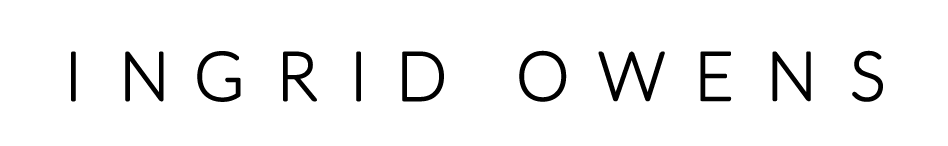Learn a Mode Monday – Digital Macro Photography
Welcome to the first ever Learn a Mode Monday – my new mini-series on learning all about one of those little icons on your camera! Today we are all about that little flower on your mode dial i.e. Digital Macro Mode. This is absolutely one of my favorite modes for really making Wow Pictures and one of the easiest skills to acquire in beginners photography. Want to capture that ickle bumblebee sitting on the azalea bloom? How about getting that close-up of the detail on your wedding dress? Digital macro photography is what you need to master!
1. First find your subject – something small like a bee, a bloom, a coin – anything tiny.
2. If you are indoors switch off your flash as it will only bounce back off your subject and the picture will appear blown out. If you do this you will most likely need to use a tripod or have a very steady hand! Best option – head outdoors into natural daylight.
3. Next, find the Macro Mode on your camera – it’s usually an icon of a little flower something like this : ![]()
4. Position your subject so it is well lit and that you are not casting your own shadow over it. Opt for a plain background if you have the choice, something with little or no distractions in it.
5. Rather than using your zoom to get closer to your subject, leave your lens at it’s widest setting and physically move yourself closer to your subject until you have filled the frame with your subject.
6. Slightly depress your shutter button so that your camera finds it’s focus. If you can’t focus, move slightly back and retry. Repeat this process until your camera allows you to take a sharp, in-focus shot.
7. Bingo! You’ve managed to capture the full beauty of that tiny, little flower Well done!

It may take you a while to get the hang of this process but once you do you will be hooked. Ask my mother in law – She turned from a photography novice to a real pro at taking macro shots all over the Costa Rica rain forest!
Please post your best Macro shots below with any questions or just to show off!
Bonus Tip: Compact cameras are usually way better at getting close up macro shots than DSLRs. If you have a DSLR, and you want to do lots of specific Digital Macro Photography you’ll need to invest in a good macro lens such the Canon EF 100mm f/2.8 Macro USM Lens for Canon users or the Nikon 105mm f/2.8G ED-IF AF-S VR for Nikon users.
If you’re just trying to get the best digital macro shot check out the new Powershot G12 from Canon. It will allow you to get super close ups with a closest focusing distance of you a mere 1cm.
For more Learn a Mode Tutorials from Ingrid click here
White Balance – Learn a Mode Mode Monday

It’s All About Balance
What is White Balance?
The White Balance setting (WB) on our digital camera controls the overall color cast of the image. The reason why there may be a color cast on our pictures is because this is the way that digital cameras react to light temperature.
Every light source- the sun, light filtered through clouds, a bulb inside or florescent all have a different light temperature. And each temperature results in a different color hue. Our eyes naturally filter out these color differences and in most cases all light appears the same.
Digital cameras however do see the differences in different light temperatures and hence different “colors” of light. The White Balance setting adjusts to counteract these color casts.
Just use Auto White Balance?
In most cases our camera’s Auto White Balance does a pretty good job at setting this mode correctly, however in some scenarios we are going to have to adjust this setting manually. This is especially true if we are shooting without flash and in a particularly unusual lighting situation.
Here are some pictures I took without flash to demonstrate. My subject’s dress is supposed to be snowy white:

Auto White Balance
As you can see in the first picture, by leaving the camera’s White Balance setting to Auto, the light inside gives an overall yellow hue or cast to the picture.

White Balanced adjusted for Tungsten
In the second picture I changed my White Balance setting to compensate for this by changing the WB to Tungsten – Much better and definitely more realistic!
Experiment
You can experiment with the White Balance Setting on your camera. Look for the WB symbol either on the back of your camera as a shortcut button or in the functions menu.
Most types of light are preset for you there
Daylight
Cloudy
Fluorescent
Tungsten (which just means a regular bulb)
Check your camera manual so that you can decipher the WB icons and play around with the settings to see the different effects that you get. This works best if you take a series of the same shot, especially if your subject includes something white so that the effect is really obvious and shoot without flash.
You’ll see how by changing this one small setting on your camera you can achieve very different results.
Happy snapping!
![]()
Continuous Shooting Mode – Learn a Mode Monday
Hi Guys,
For today’s Learn a Mode Monday I thought I’d try something a little different and post a video of how to use your continuous shooting mode. This mode is perfect for capturing fast moving subjects like wildlife, athletes and 11 month old babies!
Check it out and let me know your thoughts!
- So remember, for shooting fast moving objects look for your camera’s Continuous Shooting Mode button

- Keep your finger fully depressed on the shutter button and capture all that action!
A great way to use up an entire memory card 😉
Here’s the Transcript of the video for those of you who like to read:
Hi everyone! Welcome to the 1st Camerashy Learn a Mode Monday via video. This is an exciting day for me because this is the first time that I’ve ever done a video blog. Also I would like to give a special warm welcome to all my Facebook fans. Over the last number of days our numbers have actually doubled on Facebook so I’m super excited about that. I hope that I will be able to deliver all the good content that your guys are looking for. In the meantime, lets go over to the Learn a Mode Monday since it is Monday. Today’s mode is going to be continuous shooting mode. Now this is a good mode if you are at a sporting event and you want to catch fast movement or if your kid is just on the go like my little Sophie who is always moving all the time. I want to be able to just snap quickly as she moves along and not missing a shot. So what I use for that is I use my continuous shooting mode. You might have seen this on some of the more professional looking cameras but most compact cameras can actually do this feature as well.
I’ll show you first where it is on my Digital SLR which is my Canon so that I can show you where the mode is. First of all I’ll have to turn it on at the top and the mode is usually at the back of the camera that usually has a symbol like a stack of papers.
Holding up closer, this one is just there. So all I do to select that is to turn on the continuous shot mode. Usually with most cameras you have to scroll through a couple of different modes to get the one that you want. If you are looking for that little icon like the stack of papers which I’ll be posting so you will know what it looks like under this blog.
All you do is keep your finger on the button while you’re shooting. So it’s just a matter of snapping. All I do is to continually keep my finger pressed down on the button. The method of doing it if you are at a sports event is to keep your focus onto what you are looking at. Keep your fingers on the button and you should move the camera and follow the actions along. That action is called Panning and we will probably talk about that in another blog.
On the compact camera, it’s the same exact icon. At least it is for the Canon cameras and most cameras have the similar thing. And for this Canon, it is the shortcut button on my particular camera – it is the little stack of papers symbol that you can actually see better than on the Digital SLR.
So that’s Continuous Shot Mode or Continuous Shooting Mode. Remember you keep you fingers pressed on that button and you will never miss any of the action. Thank you very much for tuning in to my latest blog cast. Hopefully I can keep them coming so keep snappin’! =)
Keep snapping!
Ingrid
Learn a Mode Monday – Discovering Landscape Mode
Landscape Mode
Since it is now the middle of summer and thoughts of vacations with pretty scenery and breathtaking views are all around, this week I thought we could talk a little about Landscape Mode. Landscape photography is one of the most rewarding types of photography and the easiest to achieve astounding results, as mother nature has usually done most of the hard work for us!
This mode is usually denoted by a symbol representing a mountain range and is sometimes called infinity mode. When we set our cameras to to Landscape mode the focus will switch to focusing at infinity and the lens will be set to a narrow aperture so that when taking a landscape shot, all of the scene will remain in focus (i.e. have a deep depth of field). This may result in a slow shutter speed being used, so wherever possible, use a tripod for a steady sharp shot.
In some digital cameras, using landscape mode will actually put a filter on your images to enhance blue skies and make green grass greener thus helping to make your scenic shots pop!

Landscape Mode
Use this mode when you are trying to capture a wide cityscape or a beautiful vista from your hotel balcony and you won’t be disappointed! You’ll bring back some pictures for your home well worthy of a mat and a frame which will serve as a great reminder of your awesome vacation.
Much better than those tacky souvenirs now isn’t it?
Top tip: Try capturing landscapes at different times of the day for really stunning shots – early morning and evening light make great pictures and are well worth the extra effort!