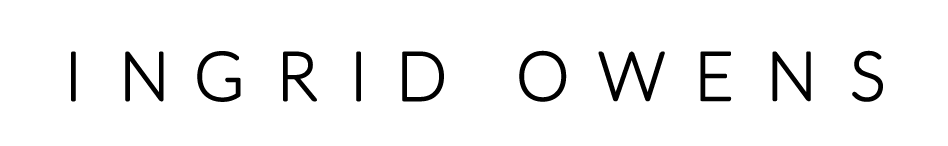Take 52 Weekly Photo Challenge: Week 23 – Selfie
Everyone’s a photographer these days – right? And when you’re scrolling through your facebook timeline it feels like everyone’s favorite subject is themselves! So it was only natural that we had to have the prompt “Selfie” one week. The funny thing is that most of the photographers in the Take 52 Challenge were a little CameraShy about their selfie. Most definitely prefer to be behind the camera, rather than in front of it.
The image I chose for this week’s critique is from the very awesome Challenger Michelle Burgess. Michelle’s image is way more than a selfie. Her use of lighting in her image creates a dramatic effect full and creates a sense of mystery and a little melancholy.
Camera Settings
Focal Length:40mm
Shutter Speed: 1/80
Aperture: f/2.8
ISO: 200
Click on the video below to hear my critique of Michelle’s image and thanks to Michelle for sharing this beautiful photo with us.
If you would like to join the #Take52 Weekly Photo Challenge then we’d love to have you! You can find out how it works and sign up here to receive my the weekly prompts via email and to get access to our private Facebook group. It’s a great community and a wonderful place to learn and improve your photography.
Happy Snapping
Black and White Photography
At a family gathering this weekend I was reminded of the beauty of black and white photography. Instead of the usual family snapshots of people posing , fakey smiles and bright colors, our efforts were rewarded with a set of timeless pictures where we are not distracted by fashion or fads and the true personalities of our subjects can shine. A lot of times we forget how beautiful Black and White can be, choosing instead the “reality” of color. I have to be honest and say that in the past I’ve kept Black and White for Landscapes and Scenery and the odd posed portrait shot. So think about using this mode for an unusual twist on what could otherwise be another set of snapshots.
Black and White mode can be found on most cameras within the scene mode menu. Look for BW icon or a color mode. I feel it works best in situations where you can forgo flash so if your inside, turn off your flash and push up your ISO to 400 or 800.
If you’d prefer you can desaturate the color from your images after they have been taken by using a photo manipulation program such as Adobe Photoshop Elements or Picasa 3. This will certainly give you more control over the black and white effect you apply but can sometimes be quite laborious if you have several shots to work on.