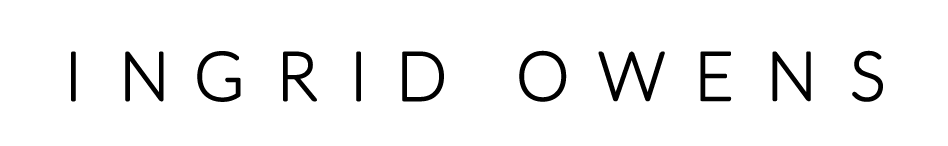Weekly Photo Challenge: Week 20 – Random
This week’s theme gave Challengers a chance to just get out and shoot and to worry less about the theme as the prompt for Week 20 was Random. Some choose random things, others random moments which was what Beth Pack chose to do in her image below. I love this image because even though it’s a seemingly random shot of her son and husband, it tells the viewer so much about life at this particular moment in time.
Camera settings:
Lens used: 28mm
Shutter Speed: 1/60
Aperture: f/2.8
ISO: 400
Click on the video below to hear my thoughts on Beth’s image. *Note – this is Beth’s son and husband – not grandson as I erroneously say in my video!
If you would like to join the #Take52 Weekly Photo Challenge then we’d love to have you! You can find out how it works and sign up here to receive my the weekly prompts via email and to get access to our private Facebook group. It’s a great community and a wonderful place to learn and improve your photography.
Happy Snapping!
Take 52 Weekly Photo Challenge Week 11 Critique
This week’s theme was Unlucky and I had a hard time picking an image to critique as there were so many awesome ones in the group.
Shutter Speed: 1/125
Aperture: f/4
ISO: 400
I love this particular shot of Wendy Dunne’s as it reminds me of my childhood and the game we used to play when walking home from school – trying to avoid stepping on the cracks in the footpath.
Click on the video below to hear my critique:
If you would like to join us on our #Take52 Weekly Photo Challenge adventure you can find out all about it and sign up here.
Til next week
#take52 Weekly Photo Challenge Week 10: Angles
This week’s theme was a nice easy one! Angles are everywhere – as soon as you start to look for them.
Shutter Speed: 1/125
Aperture: f/4.0
ISO: 100
I chose the above picture to critique by Julio Rivera as I felt he did a great job capturing angles and used editing to his advantage to do so by changing his image to black and white.
You can click on the video below to hear my short critique:
If you would like to join the #take52 Challenge you can sign up here – it’s never too late to jump in!
’til next week
Happy Snapping!
Black and White Photography
At a family gathering this weekend I was reminded of the beauty of black and white photography. Instead of the usual family snapshots of people posing , fakey smiles and bright colors, our efforts were rewarded with a set of timeless pictures where we are not distracted by fashion or fads and the true personalities of our subjects can shine. A lot of times we forget how beautiful Black and White can be, choosing instead the “reality” of color. I have to be honest and say that in the past I’ve kept Black and White for Landscapes and Scenery and the odd posed portrait shot. So think about using this mode for an unusual twist on what could otherwise be another set of snapshots.
Black and White mode can be found on most cameras within the scene mode menu. Look for BW icon or a color mode. I feel it works best in situations where you can forgo flash so if your inside, turn off your flash and push up your ISO to 400 or 800.
If you’d prefer you can desaturate the color from your images after they have been taken by using a photo manipulation program such as Adobe Photoshop Elements or Picasa 3. This will certainly give you more control over the black and white effect you apply but can sometimes be quite laborious if you have several shots to work on.