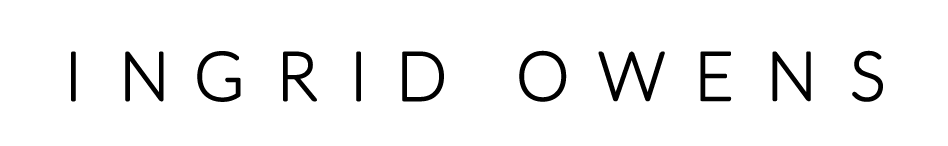Music Time
This week’s Take 52 Challenge theme was Music. My two girls are always shaking or banging something which in their mind is making music so this week I had an easy task.
I’ve been playing around with my speedlite lately, trying to get better exposures inside my house. This shot was a combination of natural light coming in from the side and a bounced flash off of the ceiling above Mollie. I’m working on some blog posts about using your speedlite (external flash) so more details to follow.
Week 9’s Theme: Growing
Feel free to jump in on the Take 52 Challenge at any time. You’ll find us over at the Flickr Group and on Facebook too 🙂
Til next week
Ingrid
Take 52 Challenge – Week 5
I heard a podcast this week about how when we let the little things slip, then we begin to slide on big projects. Makes sense. Here we are at the beginning of February and so many of us have let our New Years Resoultions slip and then the goal gets lost and we let the whole idea slide.
Not going to let it happen with me. So, I ‘m playing catch up. Only 5 days late with this post…
Week 5’s theme was Comfort
Sophie and her comfort blankie “Baddie.” He used to be so soft and cuddly … but even now, despite his lack of fluffiness, he still has his calming effect. Heaven help us if he were ever to go missing….
Week 5’s theme is “Shadows”
And I better get a wriggle on…
Happy Snapping
Help me with my resolution
Wow! I can’t believe January is flying by so fast. It seems like no time since we were getting ready for Christmas and then making New Years Resolutions.
My main resolution this year is to get as many Digital SLR owners Out of the Auto mode on their cameras as possible.
So many people have these great (expensive!) , powerful, digital cameras but yet they have no idea how to operate it out of the Automatic setting. It’s such a waste! Seriously, you may as well just be using a heavy point and shoot camera if you are stuck on the little green square or smiley faced man setting…
But I know why you are stuck there…
DSLRs can be confusing
There are so many buttons to figure out.
The manuals are written in double dutch and use hieroglyphics!
If only someone could TELL you what you need to know
If only someone could show you what mode to be in for each shot
If only someone could just explain some of the terminology!
Well it’s time to be stuck no more.
It’s time to Get out of Auto!
Join me live, online each Tuesday evening at 8pm EST, beginning Jan 24th, for this 4 week course designed to Get you Out of Auto
It’s going to be fun! To get the details click here and start using your camera to the max.
See you in class!
Ingrid
P.S. This is a very unique course delivery and class size is very limited so hurry up and register right away!
Take 52 Challenge – Week 3
So how did we all do in week 2 of the Take 52 Challenge? I found the theme “Cold to be particularly tricky. I was sure I would be able to conjure up some magical winter scene outside my house, but alas, it was not to be. Every time I would venture out, camera in hand, everything seemed bleak, barren and boring. The day that I finally took the shot below I was wearing Mollie in the ergobaby carrier and was somewhat restricted in the types of pictures I could take. Crawling on the ground,for example, was out of the question.
So, when in doubt – I look up.
These are the awesome Oak trees that surround our house. They must be hundreds of years old as they are huge. I plan on doing a study of these trees at some point as they are very much a part of my husband’s family history. But that is for another time…
As always I took several shots, zooming in and out, varying my position and trying to eliminate the power lines. It was tricky enough getting the both the sky and the trees properly exposed and I had to tweak a little in PSE which brought out some green detail in the bark of the trees. A tiny sign of growth in an otherwise chilly image.
I hope you are sticking with me and the Challenge and enjoying it. Each week we get to start anew! So it’s not too late to join in. You can check out the Flickr group , the Facebook Page and previous week’s themes to see what’s been happening so far.
This week the theme is full of fun – “Play-time”
Can’t wait to see what you come up with!
Happy Snapping
Introducing CameraShy’s Online Photography Courses
 As you may or may not know I’ve been teaching Photography Courses in the offline world for many years. This year actually I’m celebrating my 10th year as a photography instructor. Wow! I hadn’t really thought about that until right now but that’s a LOOONG time! Here in Atlanta I have the privilege of teaching students on a one-on-one basis and although I love doing this, I also wanted a way to share all the stuff that I teach with everyone, including people like you! So over the last 6 months I’ve been creating my very own CameraShy University over at www.CameraShyClasses.com.
As you may or may not know I’ve been teaching Photography Courses in the offline world for many years. This year actually I’m celebrating my 10th year as a photography instructor. Wow! I hadn’t really thought about that until right now but that’s a LOOONG time! Here in Atlanta I have the privilege of teaching students on a one-on-one basis and although I love doing this, I also wanted a way to share all the stuff that I teach with everyone, including people like you! So over the last 6 months I’ve been creating my very own CameraShy University over at www.CameraShyClasses.com.
Access Material Online – Anytime!
So now you don’t have to be located in Atlanta to benefit from my training material. By visiting www.CameraShyClasses.com you can check out some of the courses I’m currently offering (more being added all the time!) You can take these courses online at any time that suits YOUR schedule. If you like to access lots of information quickly, then all the material is available for you right from the point you sign-up. Conversely, if you would like to absorb the information slowly, and take your time with the Action Points and Assignments, the material can be accessed for up to 6 months.
One of my most popular online photography courses is “Master your DSLR” which teaches you how to get a handle on your Digital SLR camera so that the basics of photography become second nature to you. This is perfect for any beginners in photography or someone just starting out with a Digital SLR for the first time.
The material is designed to be completed in 5 weeks, each week comprising of a different topic. Each week is further broken down into smaller sections so that you can learn the information in easy to manage, bite-sized chunks. I’ve included several Action points throughout, which will help you put the theory into – you got it – action!
Weekly Assignments
 At the end of every week I’ve created an assignment for you to complete so that you can demonstrate what you have learned. These pictures can be uploaded to the Flickr group so that the can be critiqued by others in the group and by me. And of course, I’m here via email to answer any questions that you might have throughout your course.
At the end of every week I’ve created an assignment for you to complete so that you can demonstrate what you have learned. These pictures can be uploaded to the Flickr group so that the can be critiqued by others in the group and by me. And of course, I’m here via email to answer any questions that you might have throughout your course.
So if you’ve got a Digital SLR (DSLR) camera, and you know your only using about 20% of it’s functionality, if you want to move out of Auto mode and start shooting in Manual or if you want to begin to take your photography to the next level check out www.CamerashyClasses.com and sign up for a course today!
Happy Snapping
P.S. If you have questions about any of the courses, feel free to shoot me an email to ingrid [at] CameraShy [dot] info
White Balance – Learn a Mode Mode Monday

It’s All About Balance
What is White Balance?
The White Balance setting (WB) on our digital camera controls the overall color cast of the image. The reason why there may be a color cast on our pictures is because this is the way that digital cameras react to light temperature.
Every light source- the sun, light filtered through clouds, a bulb inside or florescent all have a different light temperature. And each temperature results in a different color hue. Our eyes naturally filter out these color differences and in most cases all light appears the same.
Digital cameras however do see the differences in different light temperatures and hence different “colors” of light. The White Balance setting adjusts to counteract these color casts.
Just use Auto White Balance?
In most cases our camera’s Auto White Balance does a pretty good job at setting this mode correctly, however in some scenarios we are going to have to adjust this setting manually. This is especially true if we are shooting without flash and in a particularly unusual lighting situation.
Here are some pictures I took without flash to demonstrate. My subject’s dress is supposed to be snowy white:

Auto White Balance
As you can see in the first picture, by leaving the camera’s White Balance setting to Auto, the light inside gives an overall yellow hue or cast to the picture.

White Balanced adjusted for Tungsten
In the second picture I changed my White Balance setting to compensate for this by changing the WB to Tungsten – Much better and definitely more realistic!
Experiment
You can experiment with the White Balance Setting on your camera. Look for the WB symbol either on the back of your camera as a shortcut button or in the functions menu.
Most types of light are preset for you there
Daylight
Cloudy
Fluorescent
Tungsten (which just means a regular bulb)
Check your camera manual so that you can decipher the WB icons and play around with the settings to see the different effects that you get. This works best if you take a series of the same shot, especially if your subject includes something white so that the effect is really obvious and shoot without flash.
You’ll see how by changing this one small setting on your camera you can achieve very different results.
Happy snapping!
![]()
Welcome to Beginners Photography Blog!
Are you trying to get to grips with a new digital SLR? Are you trying to get a handle on photography basics without the waffle and jargon of those high brow forums? Welcome to Beginners Photography Blog! You’ve found a place where there is no such thing as a stupid question and we are all learning together. I’ve been teaching photography in the “real world” for over 10 years and been involved in the photographic industry for the past 20yrs. I love helping people get the most out of their cameras and improve their photography easily, sometimes by just knowing which mode to use! This blog will help you do that and more!

Beginners Photography - Welcome
In my experience I’ve found that although there is a ton of photography information out there online, it can be sometimes difficult for a beginner in photography to know were to begin. Maybe you can’t be bothered with that manual or perhaps you can’t make head nor tail what that camera icon is – I promise I’ve got you covered! Beginners Photography blog is a great place to get lots of tips and tricks that will help make your pictures pop without having to know the intricate workings of your camera!
So if you’ve already begun to learn photography or if you’re just thinking about buying a Digital SLR, subscribe to our RSS feed to be sure you don’t miss any secret tips of the trade!
Black and White Photography
At a family gathering this weekend I was reminded of the beauty of black and white photography. Instead of the usual family snapshots of people posing , fakey smiles and bright colors, our efforts were rewarded with a set of timeless pictures where we are not distracted by fashion or fads and the true personalities of our subjects can shine. A lot of times we forget how beautiful Black and White can be, choosing instead the “reality” of color. I have to be honest and say that in the past I’ve kept Black and White for Landscapes and Scenery and the odd posed portrait shot. So think about using this mode for an unusual twist on what could otherwise be another set of snapshots.
Black and White mode can be found on most cameras within the scene mode menu. Look for BW icon or a color mode. I feel it works best in situations where you can forgo flash so if your inside, turn off your flash and push up your ISO to 400 or 800.
If you’d prefer you can desaturate the color from your images after they have been taken by using a photo manipulation program such as Adobe Photoshop Elements or Picasa 3. This will certainly give you more control over the black and white effect you apply but can sometimes be quite laborious if you have several shots to work on.