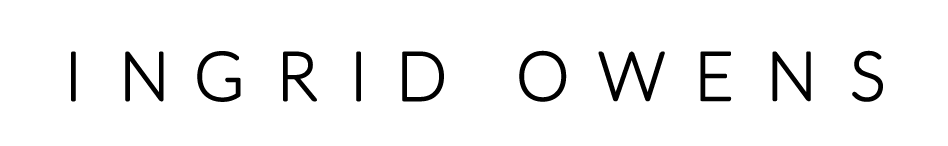How to Organize Pictures – Importing into Lightroom
For the second part of this series I thought it would be fun to do a video so that you can see my screen as I import my photos into Lightroom. I know a lot of people get confused at this stage of Lightroom. This video shows where I’m importing from and where I’m importing to.
If you are considering making the move to Lightroom I can highly recommend taking Lesa Snider’s Course on Creative Live : Lightroom Essentials. Lesa has really great way of explaining complicated concepts in an easy to understand manner and I love her relaxed, easy going style of teaching. Like all Creative Live courses, this one is broken down into easily manageable chunks and clearly takes your through the program covering all the bases in a fun, practical way.
And if you don’t gel well with Lesa’s style there are lots of other awesome Lightroom courses available on Creative Live to suit every skill level. You’ll find yourself, as I do, referring back to them often.
Some of the Resources Mentioned:
Lesa Snider’s : Lightroom Essentials [Creative Live]
Western Digital My Book External Hard drive
Let me know in the comments if you have any questions about your import system and if you missed the first part of this series you can catch it here: https://ingridkellyowens.com/organize-pictures/
![]()
![]() There will be one more part in this series coming soon so start getting organized!
There will be one more part in this series coming soon so start getting organized!
Happy snapping
Ingrid
Learning Photography – 3 mistakes beginners make using a new DSLR camera
1. Shooting only Auto Mode
If you switch your DSLR camera to Auto Mode do you know that you are only using about 20% of its functionality? That’s like having a zippy sports car and keeping it parked in your driveway (as one of my students rightfully stated!) Why spend all that money on a wonderful piece of photography equipment to do that? When you shoot in auto mode, the camera takes over all of the control of your camera settings. It decides on exposure, ISO, WB and whether or not you need flash amongst other things.
While you think this might be a good thing when you are just starting out, when you are learning photography you must challenge yourself a wee bit more.If you want to improve you need to move out of auto mode learn to shoot in the Creative Zone.
 Using the P, Tv (S), Av(A) and M modes correctly by controlling the settings, will bring your photography to the next level. Although every shot may not necessarily be a winner (Hey! everyone’s gotta start somewhere) you’ll be a step closer to improving your photography. Remember; we all learn by our mistakes, so don’t be afraid to make ’em.
Using the P, Tv (S), Av(A) and M modes correctly by controlling the settings, will bring your photography to the next level. Although every shot may not necessarily be a winner (Hey! everyone’s gotta start somewhere) you’ll be a step closer to improving your photography. Remember; we all learn by our mistakes, so don’t be afraid to make ’em.
2. Using Flash Inside
Using Flash inside is something that most people think is a necessity. In many cases this is true as the light is just too poor or your subject is a wiggly 2 year old. There are many times however that it is possible to shoot without flash indoors:
- If you have lots of natural light
- Your shooting under very strong artificial lights
- When you want to capture the lights or ambience in your picture.
These lighting conditions work well without flash especially if your subject is not moving, for example if you are shooting ingredients for a recipe.
So to shoot with out flash inside you simply need to turn it off. However, if you are shooting in Auto Mode you will have no control over when your flash turns on and pops up.
This is always the great giveaway as to when a photographer is using Auto. I’ve seen countless students who initially think the only way to keep that flash off is to press down against the pop-up action of the flash unit … eh…great way to break your camera by the way.
Go ahead and turn the camera to P and simply don’t turn on your flash.
In P Mode the flash will only pop up if you tell it to do so. The camera will make adjustments so that it will compensate for the lack of flash and you should get a correctly exposed shot. Shooting in low light can of course be improved by using better lenses and changing some other settings such as ISO but by just doing turning off the flash in P Mode you will have a good jumping off point to see which settings you can further tweak to improve shooting indoors with no flash.
If you’ve been following my blog for a while you’ve probably already taken my free mini-course on taking Better Photos where we cover all of this stuff. You can still sign up to get access to it here.
3. No specific Focus Point
When your photograph lacks a focal point the viewer of your image doesn’t know where to look in the picture and ultimately their eye leaves the image. Having a definitive focal point ensures that your photo is engaging and the viewer of the image gets what it is that they are supposed to be looking at.
Usually the Focal Point of the Image is where your FOCUS POINT is.
Your FOCUS Points of your camera are highlighted within the viewfinder as red spots (or squares) when your press your finger on the shutter button. Always make sure that your focus points are over the area of the image that you want to be in focus.
If they are not, then you can reframe your image so that this is the case or you can manually set the focus point by accessing the focus point selection function of your camera. Personally I always like to have my focus point set to the middle point. I can then use Focus Lock method to reframe my image exactly how I like it. This ensures I always know where my focus point and hence my focal point is in the image and helps to make my photos more visually stronger.
Happy Snapping
Music Time
This week’s Take 52 Challenge theme was Music. My two girls are always shaking or banging something which in their mind is making music so this week I had an easy task.
I’ve been playing around with my speedlite lately, trying to get better exposures inside my house. This shot was a combination of natural light coming in from the side and a bounced flash off of the ceiling above Mollie. I’m working on some blog posts about using your speedlite (external flash) so more details to follow.
Week 9’s Theme: Growing
Feel free to jump in on the Take 52 Challenge at any time. You’ll find us over at the Flickr Group and on Facebook too 🙂
Til next week
Ingrid
Learn a Mode Monday – Digital Macro Photography
Welcome to the first ever Learn a Mode Monday – my new mini-series on learning all about one of those little icons on your camera! Today we are all about that little flower on your mode dial i.e. Digital Macro Mode. This is absolutely one of my favorite modes for really making Wow Pictures and one of the easiest skills to acquire in beginners photography. Want to capture that ickle bumblebee sitting on the azalea bloom? How about getting that close-up of the detail on your wedding dress? Digital macro photography is what you need to master!
1. First find your subject – something small like a bee, a bloom, a coin – anything tiny.
2. If you are indoors switch off your flash as it will only bounce back off your subject and the picture will appear blown out. If you do this you will most likely need to use a tripod or have a very steady hand! Best option – head outdoors into natural daylight.
3. Next, find the Macro Mode on your camera – it’s usually an icon of a little flower something like this : ![]()
4. Position your subject so it is well lit and that you are not casting your own shadow over it. Opt for a plain background if you have the choice, something with little or no distractions in it.
5. Rather than using your zoom to get closer to your subject, leave your lens at it’s widest setting and physically move yourself closer to your subject until you have filled the frame with your subject.
6. Slightly depress your shutter button so that your camera finds it’s focus. If you can’t focus, move slightly back and retry. Repeat this process until your camera allows you to take a sharp, in-focus shot.
7. Bingo! You’ve managed to capture the full beauty of that tiny, little flower Well done!

It may take you a while to get the hang of this process but once you do you will be hooked. Ask my mother in law – She turned from a photography novice to a real pro at taking macro shots all over the Costa Rica rain forest!
Please post your best Macro shots below with any questions or just to show off!
Bonus Tip: Compact cameras are usually way better at getting close up macro shots than DSLRs. If you have a DSLR, and you want to do lots of specific Digital Macro Photography you’ll need to invest in a good macro lens such the Canon EF 100mm f/2.8 Macro USM Lens for Canon users or the Nikon 105mm f/2.8G ED-IF AF-S VR for Nikon users.
If you’re just trying to get the best digital macro shot check out the new Powershot G12 from Canon. It will allow you to get super close ups with a closest focusing distance of you a mere 1cm.
For more Learn a Mode Tutorials from Ingrid click here