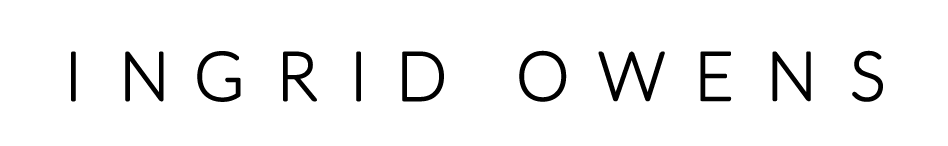Shutter Priority Mode – What is it?
Ever wondered why you would use Shutter Priority Mode on your DSLR , advanced compact or bridge camera? In this video I’ll explain a little about why you would use it and where you’ll find it!
Do you use Shutter Priority Mode?
Tell me why in the comments below!
Happy Snapping
P.S. If you’d like to learn more about Shutter Priority Mode and all the other Modes that wonderful camera of yours has to offer, check out my Master your DSLR online course, now open for new registrants.