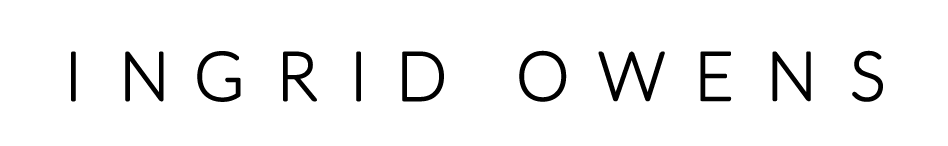How to set manual mode in your DSLR Camera
This post was inspired by a question in my Take 52 group on Facebook. If you are not in that group then you are missing out on all kinds of good information and a cool bunch of photographers friends too 🙂 – So join us!
“How do you set Manual Mode in your DSLR”
Shooting in manual mode is often considered the holy grail to many beginner photographers but its important to remember that there are many levels of manual shooting and it really is not the be all and end all. If you are comfortable making a few mistakes here and there though, its a great way to start taking control of your camera and learning to use it to the max.
What do I mean by Manual Mode?
Manual Mode should really be more clearly defined as Manual Exposure Mode. This means that you, the photographer are taking full control of the exposure of the shot. You will decide on the the Shutter Speed, the Aperture and the ISO value you need to shoot at. It is these three variables that go to make up the correct exposure. If you change one of these variables it will impact one or both of the others.
Its important to remember therefore, that there is no one correct combination of Aperture, Shutter Speed and ISO for any one scene – there are several combinations that will work. Which one you choose is at your (the photographer’s) discretion depending on the look and feel of the image that you are trying to create.
So for example, if you are a portrait photographer, and Depth of Field is really important to you, then that is the variable that is top of mind for you and you will have a certain f/stop in mind that you will want to stay within to achieve your particular look.
If you are a Sports photographer, Shutter Speed is usually the most important thing to, so you will strive to shoot at as fast a shutter speed that the conditions will allow.
Its the combination of these variables and which one do you change that trips people up in my experience.
Just remember which the the one that is most important to you, hold it where you need it to be and fiddle with the other two until you get a correct exposure.
How do I know when I’ve got a correct exposure?
In through the viewfinder of your camera you have a little meter that reads -3..-2..-1..0..+1..+2..+3 The goal is to have the indicator right on the 0, unless you are trying to deliberately over or underexpose your shot (then you’d shot towards the + or – side of the meter.)
In Canon cameras such as the Rebel T5i, there is a command wheel at top of the camera. Turing this dial changes the Shutter Speed value. If you have a mid-range DSLR like the new Canon 7D ii (lucky you!) you may also have a second dial either on the back of the camera body or at the top right hand corner (Nikon.) Turning this dial will change the Aperture. If you do not have this second dial then consult your user manual as you will need to press and hold another button while turning the main command dial. This gets a bit tricky and takes a bit of practice!
What about Manual Focus?
You can shoot in Manual exposure mode and have a whole host of other things taken care of Automatically in your camera, including Focus. The Auto-Focus on modern DSLR cameras is really excellent and there are only a few times when it doesn’t work well. (If you are shooting in low light for example or trying to photograph through glass)
So I prefer to always shoot in Auto-Focus as I trust my camera more than my eyes!
Semi-Manual Modes
So we’ve established that in Full Manual you are in control of all three exposure variables – Shutter Speed, Aperture and ISO. The other modes in the creative zone let you control some of the settings whilst the camera controls the others.
In Av, A or Aperture Priority Mode YOU control the Aperture and the camera sets the Shutter Speed to compensate. You also can control the ISO or leave it to Auto in this mode.
In Tv, S or Shutter Priority Mode, YOU control the shutter speed and the camera sets the corresponding Aperture. You can also set the ISO in this mode.
In Program Auto you can only control the combination of the the values, you cannot change each one independently, but you can still control the ISO.
So you see there are many steps from that little Green Box of Full Auto to Full Manual. Don’t frustrate yourself by jumping in the deep end too soon and just keep shooting and paying attention to the numbers and you’ll get there eventually.
Happy snapping