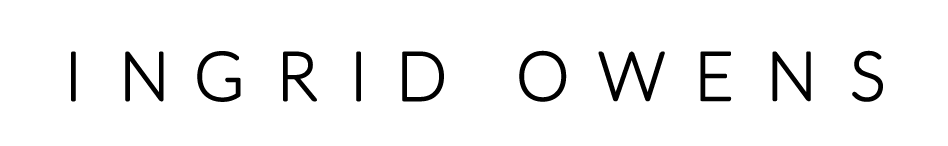How do I Back Up My Pictures?
What was that I hear? “ I save them to CD…When I remember” or “ I print everything” hmmm or the best – “I don’t back up my pictures!”
Well, I’m not hear to judge you. I admit I’m not the world’s most organized person but I do try. I’m currently trying to gain control of my hard drive and it’s contents. Mostly my pictures. I couldn’t believe it when I opened Picasa last week and realized how much stuff is on there. I have so many photos on my hard drive! Especially since having my daughter. I’ve probably taken more photos this past year than I had in the previous 3 years. And they’re all just sitting there…waiting…until someday, I burn them onto DVDs and file them away, possibly even delete them to free up some space on the hard drive. Oh a girl can dream…
Now, I teach all my students the importance of a good “workflow”:
Take Pictures – transfer to computer (my choice – use Picasa) – delete Pictures off memory card – Edit –
Print or Share – BACK UP.
I’ve got to be honest. I’m great at the taking, uploading and could use a little improvement on the “share” but when it comes to remembering to Backup my pictures, I have failed miserably.
It’s constantly on my list of things do.
Or should I say it WAS constantly on my list of things to do. Now I don’t worry about it thanks to a cool online back up service called MOZY! For $4.95 a month they back up my entire hard drive . That’s unlimited storage. Pictures, documents – EVERYTHING! How awesome is that? It works away in the background, uploading any new files and storing them on their servers and I can honestly say I don’t even notice it doing it’s thing.
They’ve just recently redesigned their website and it’s super easy to use.
- Just sign up and give them your info. They even have a free service where you can get 2GB without paying a dime. I decided to go for the MozyHome Unlimited Plan though – for less than $5 a month for unlimited storage. It walks you through the necessary steps but basically you just do the following:
- Download MozyHome
- Then select the files you want them to back up (they give you a suggested list.)
- Over the next few days or weeks, depending on the size of your files, they back up your entire hard drive. (it took me 2 weeks).
- After that they periodically backup when your computer is idle.
Cool or what? No more CDs no more external hard drives No more “long finger.”
So go check it out before you regret it!
Remember: It’s not IF your hard-drive fails, but WHEN it fails. Don’t loose all those memories. Check out Mozy here – Trust me – you’ll sleep better at night!
Use this link and the coupon code AUGUST to get 10% off annual and biennial Mozy Unlimited or MozyPro
Happy snapping!
Ingrid