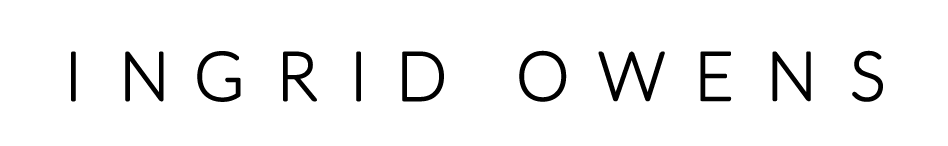Take 52 Challenge – Week 3
So how did we all do in week 2 of the Take 52 Challenge? I found the theme “Cold to be particularly tricky. I was sure I would be able to conjure up some magical winter scene outside my house, but alas, it was not to be. Every time I would venture out, camera in hand, everything seemed bleak, barren and boring. The day that I finally took the shot below I was wearing Mollie in the ergobaby carrier and was somewhat restricted in the types of pictures I could take. Crawling on the ground,for example, was out of the question.
So, when in doubt – I look up.
These are the awesome Oak trees that surround our house. They must be hundreds of years old as they are huge. I plan on doing a study of these trees at some point as they are very much a part of my husband’s family history. But that is for another time…
As always I took several shots, zooming in and out, varying my position and trying to eliminate the power lines. It was tricky enough getting the both the sky and the trees properly exposed and I had to tweak a little in PSE which brought out some green detail in the bark of the trees. A tiny sign of growth in an otherwise chilly image.
I hope you are sticking with me and the Challenge and enjoying it. Each week we get to start anew! So it’s not too late to join in. You can check out the Flickr group , the Facebook Page and previous week’s themes to see what’s been happening so far.
This week the theme is full of fun – “Play-time”
Can’t wait to see what you come up with!
Happy Snapping
Take 52 Challenge – Week 2
What a week! I’ve been overwhelmed by the response of all of you wanting to join in on the Take 52 Challenge. It’s been great to have some company and I’ve been starting to get to know some of you over in Flickr and on facebook. It’s been awesome putting faces and names to readers!
Last week’s theme was “New” and here is my effort:
It was much harder than I thought it would be – and this is only the first week!
As I said in Flickr:
There was a time when I loved buying new shoes. Now I buy them for my little girls while I run around in trainers. This is my baby’s first pair bought specifically for her. Being my 2nd girl she gets her fair share of hand-me-downs. New.
I tried several other subjects before settling on this one. And I tried several different backgrounds, lighting and elements of this shot as well. It’s funny how a simple change of background gave a completely different feel to the shot. This is the one I decided on because it seemed girlie and bright and New.
So onward to Week 2.
And the theme for this week is “Cold”
Easy perhaps for our Irish participants, not so much for those in Australia!
Don’t forget to join in the Flickr group where there’s a great community forming with lots of commenting and discussion.
I’d love to hear your comments about how you are getting on with the challenge so let me know below!
Happy Snapping
Will you join me?
Happy New Year!
Hope you all had a lovely holiday season and you are looking forward to the New Year with gusto.
I am really looking forward to 2012 and I have LOTS of New Year’s Resolutions… Some of them I’m going to keep to myself but the one major one that I would like to share with you all is my resolution to take more PICTURES! Sometimes I honestly get so caught up in teaching photography and talking about about photography that I neglect the art of actually practicing photography! I know, I do take tons of pictures of my little girls and I love doing that but lately I’ve been craving more. More photography for photography’s sake, rather than taking pictures just because I want to record an event. So I’m going to take more photos. And I want you to join me!
Introducing CameraShy’s Take 52 Project.
Spurred on from the feedback in the Facebook Group and my students here in Atlanta I’ve put together this project for 2012 to inspire a little creativity.
Here’s how it’s going to work:
1. Every Monday I will announce this week’s theme on the blog and on the facebook page.
2. Take some pictures inspired by this theme
3. Pick your best shot
4. Share it with the group before the following Sunday.
- The theme is designed to fire your creative spirit and can be interpreted however you may wish. You can use it to perfect your technical skills, your composition skills or just to photograph ordinary subjects in interesting ways. Whatever you do, if your taking pictures you are practicing your skill and perfecting your art.
- The challenge is open to everyone – it doesn’t matter what type of camera you have or what level you are at, shoot in auto or full manual–just as long as you participate.
- You can share your best shots in the new Flickr group that I created specifically for this project or upload it to the facebook page if you’d prefer. The idea is to receive some feedback on your work and encourage others by commenting on their work.
- Remember that this is a challenge designed to help you practice your skills. Although you might have a photo in your library that would suit the theme take a new photo that week. You can always try and perfect the one you already have and even try to recreate it.
- There are no winners or loosers just a group of like minded photogs!
I hope you’ll join me in participating. Don’t worry if you feel you can’t commit to the whole year – just jump in when you can and have fun!
If you want to be sure to receive notification of each week’s theme sign up below and I send you an email when each theme is posted.
So to kick things off…
The theme for Week 1 is “New”
How easy is that?!
I’m off to get shooting. Hope you are too.
Happy Snapping
P.S. Be sure to sign up using the form above if you want me to send you each week’s theme.
Useful Links:
CameraShy Take 52 Flickr Group Page
Get out of Auto mode!
 This is photography’s silly season when everyone is out snapping photos wildly in anticipation of the perfect Holiday card shot. Have you been out shooting some family fall pictures over the weekend? Does this scenario sound familiar?
This is photography’s silly season when everyone is out snapping photos wildly in anticipation of the perfect Holiday card shot. Have you been out shooting some family fall pictures over the weekend? Does this scenario sound familiar?
You take a million pictures (ok seriously several hundred) only to find 1 or 2 really good ones.
You sit back, look at your computer and think “Now how did I do that again?”
You have no idea.
You just switched the camera to Auto and hoped for the best.
Sometimes you get lucky!
But the next time you have to repeat that shot, you have to go through the same process of shooting several hundred images to get that one winner.
…Still stuck in Auto Mode….
Wouldn’t it be nice to know what all those camera buttons mean so that you could just take a look at your subject, your lighting and knowing what effect you want to achieve, just make it happen?
Because you know how to use that camera.
You know all the secrets and tips of getting that great shot.
You know how to handle different lighting scenarios, what those buttons do and when things aren’t looking good you know what to do to make it right.
Well I have news for you!
As part of my mission to get everyone out of Auto mode, my “Master your DSLR – Photography 101” is now on sale for half price. Yes–I’ve dropped the price to only $99 for the remainder of 2011 so you can have a chance to get in before the holiday season to really learn how to use your camera like a Pro.
Use the time between now and the end of the year to get a great introduction to photography and using your camera to the max all in the comfort of home, on your schedule and at your own pace.
You can check out the full course content here.
Once you register you have full access to the full 5 week’s material so you can digest it slowly or all in one go! And you’ll continue to have access for 3 months so even you plan to get a new camera over the holidays take advantage of the discounted price now because enrollment into the course at this price will end on December 31st 2011.
Don’t just use your DSLR camera like a big ol’ Point and Shoot– Get out of Auto Mode and check out “Master your DSLR – Photography 101” now!
Happy Snapping
P.S. The holidays season will have lots of great photo opportunities. Don’t waste them! Learn how to use that DSLR now.
A new way to carry your camera
This morning has been transformational! Yes – my photography experience has been changed forever. Why you ask? Well of course, I love my camera. I love taking pictures of my kids on the go – at the park, running around, playing outside, but I HATE my itchy, scratchy, not-fun-to-wear camera strap. My DSLR is heavy and having it swinging from my neck is just one more thing that makes me feel more like a mule than a mom ( diaper bag, camera bag, purse, toddler, oh yeah and infant in the Ergo.)
Well today I finally opened up a package sent to me by the innovative team at Custom SLR. These guys make AWESOME stuff to pimp out your camera. They had sent me a C-loop and a Glide Strap to do try out and review. Now I know you can get really nice cushy camera straps and camera strap covers that help with the itchy scratchy stuff but the Glide Strap from does so much more than just look cool. It’s ergonomically designed so that the weight of the camera is evenly distributed over your shoulders and the camera feels like a feather. It also has a super innovate design so that your camera simply slides up and down the strap – hence the “Glide.” It sounds strange but trust me – it’s genius. As I was assembling the strap out of the box I was thinking – em… I don’t see how this is going to work but when I put it on it was a total ah ha moment! Why didn’t I think of that!
But wait – there’s more! The best thing about the kit that I received was the C-loop. This is totally innocent looking little piece of equipment is the key to the ease of use of the strap and what’s revolutionized my photography experience! If you’ve ever traveled with your camera you are faced with a big dilemma. For example, when myself and my hubby went to Florence we were really nervous about having the camera on full view around our necks. It’s so cumbersome and obvious that we’re tourists and I was already trying to watch my pockets and my backpack. If I put the camera in the camera bag, trying to access it at a moments notice on a busy hot street was not easy. I ended up carrying it bandeau style which was good but still difficult to access in order to quickly to snap a shot. Another problem I had was that the lens kept bumping into people as I walked.
Now the C-Loop changes all of that. As you can see from the pictures below it simple attaches your camera strap to your camera by screwing into the tripod thread at the bottom of your camera body. This allows the camera to freely rotate and hangs directly down so no bumping off walls or tourists! Like I said – such a simple idea which works brilliantly.
So I am transformed. Some days it’s easy to take pictures and somedays it’s hard. Make it easier on yourself by getting your gear on and check out the difference that a new way of carrying your camera might make to your photography over at Custom SLR. I’m off out to get some more shots of these kiddos running around on this glorious Fall day. Then I might chat to the hubby about a repeat trip to Italy to get all those shots we missed before 😉
Happy Snapping
Ingrid
P.S. Check out other reviews of the Creative SLRs’ Glide Strap and C-loop on Amazon
5 Tips to Make the Camera Love You.

The very photogenic Agne
I got a great question this week on the Facebook page from Tracy. She wanted to know if I had any tips for making a person more photogenic?
Instead of trying to put together my answer in a Facebook Post I thought I’d answer it here on the blog so we all call learn how to look pretty. These tips are great if you are getting headshots done for your profile, at an event or anytime a camera is pointed in your direction.
1.Relax.
The first thing that you have to do is to try to relax. If your not relaxed then you are going to look uncomfortable and awkward and ultimately you’ll be unhappy with your photo. I realize that this is easier said than done but it does get easier with practice so the more opportunities you get to get your photo taken – do it! This might mean hiring your kid to do a photoshoot with you in the back yard until you perfect your posing 🙂
2. Make Up.
Don’t underestimate the power of a little blush and a little lipstick. The camera tends to show up more of our flaws so do your best to cover them up before getting in front of the camera. A tad more make up than you’re usually comfortable with is probably the right amount. A little retouching afterwards can help too but it’s always better to look great from the get go. This will help your confidence and hence help you to relax also.
3.Elevate
If possible, try to get the photographer to take your picture from a slightly elevated position looking down on you. Grab a step ladder or a stool and get the photographer to shoot you from above as you look up into the camera. This is a very flattering angle for most people. It helps to elongate the neck and get rid of any extra double chins and gives an overall feeling of “lift” to the image.
4. Angle.
Turn your body at an angle to the camera. This is so much more flattering than standing straight on towards the camera – mugshot style.
5. Smile!
I guarantee you you wll look better if you smile at the camera. It doesn’t have to be a cheesy grin just try to smile with your eyes and look into the lens of the camera as if it is the eyes of the person you are talking to. The end result will be a much better connection between you, the camera and the viewer of the image.
So take a deep breath, relax and Bonus Tip Number 6. – Don’t say cheese say lollies:) !
Happy Snapping
P.S. Thinking of taking up a camera class this Fall? Check out my Master your DSLR – Photography 101 and learn from the comfort of your own home.
How Changing Aperture affects Depth of Field
Although I have many titles I am of course, a mommy first and foremost. The addition of my baby daughter in late April has mean’t that I have to be very creative in trying to make time to work, blog not to mention spending some fun time with my other little girl Sophie. So last Saturday I decided to roll these three things into one. We made these delish cupcakes and Sophie decorated them. She was very proud of her work, as you can see, spending 15 minutes decorating and 2 minutes devouring them!
Meanwhile I seized the opportunity to put together this mini tutorial for you on How Changing Aperture affects Depth of Field.
A lot of my students bemoan the fact that there is too much math involved in photography. And they are right – there is a lot of math!
If you get down to it, it’s all about math and physics but where would the fun be in learning about that? What about the creativity of manipulating light and dark? Evoking emotion in your viewer. Perfecting your art?
So let’s get visual and forget about the math for a minute. What I want to demonstrate here is how I can alter the Depth of Field by Changing Aperture settings on my camera.
Depth of field refers to the zone of acceptable sharpness in a photo.
I took the following pictures of Sophie’s cute cupcakes in succession, everything(ISO and Shutter Speed) else been held constant, just changing the aperture of each shot.
You can see how increasing your f number (aperture) REDUCES the size of the opening in the lens and hence increases the depth of field – the amount of the “in focus portion” of the picture.
Your Turn!
Try this at home by lining up several similar objects – wine bottles, tomatoes, flowers, crayons – whatever you have easy access to.
- In order to make this as easy as possible for you make sure your in a well lit place
- Set your camera to Aperture Priority mode- Usually either A or Av on your Mode Dial.
- Keep your focus point set to the same point each time. In the above pictures I kept focused on the orange cupcake.
- Turn the mode dial wheel of your camera to adjust the aperture values.
- Take a shot at every aperture value or f/stop that your lens will allow.
- Pay attention to what happens to the shutter speed values as you change your aperture.
- Upload to your computer and view the images side by side. This will be much easier than trying to use your camera LCD screen to view the images.
Can you see the difference between shooting wide open with a low f/stop and shooting with a narrow aperture and a high f stop?
There is a lot more to depth of field and aperture than just this including concepts such as “The circle of confusion” – Ha! but I think we’ll stop there for now. If you get the above you’re doing good!
I’d love to see some of your shots so feel free to post them on the CameraShy Facebook Fan Page.
Happy Snapping!
Catch ’em while you can…
Since becoming the mom of two gorgeous girls I’ve actually been finding myself taking less pictures instead of more. Well less with my DSLR anyways and much less than I did of my eldest daughter Sophie. I suppose I had more time on my hands and could spend all day marveling at her little toes, her funny little faces and capturing her every squirm. I probably took more photos of Sophie in her first week than have done of Mollie in her whole 7 weeks. I guess that’s what comes with having to run around after a 2 1/2 yr old as well as a newborn.
I’ve heard of this before. My mother in law (mom to 3 boys) has told me about her first-born’s beautiful baby book, full of pictures and journal entries. She could tell you everything from when he had his first smile to how many diapers he went through a day (well almost). The middle child’s (my husband) book was a little less detailed with less pictures and the youngest’s is merely a shoebox of photos – one of him as an infant, the next his first day at Kindergarten 🙂
I’m not too worried though. Not having a digital camera by my side all the time hasn’t been a problem because I’ve found myself using something I didn’t have when I had Sophie – my iPhone. Not only do I have facebook to keep me company at the 3am feed, I can listen to my Podcasts while she’s fussing and I have a camera at the ready to capture all those cute smiles and giggles that are just spontaneous. Put that together with some of the cool Apps out there and I think I haven’t done too bad. What do you think?
This was done using Picnik in my web browser. I’m loving it’s simplicity right now.
And of course I would have missed this in the car:
Cute eh? Sometimes you’re better not to be too contrived. It doesn’t always matter about the technicalities – just BE in the moment and try to preserve the memory, in whatever way you can.
What spur of the moment pictures have you taken that have ended up being some of your favorites? Please share them in the comments below.
Happy Snapping
I’m still here :)
Just a quick note to let you all know that I haven’t dropped off the face of the earth but rather I’m busy taking lots of pictures of and enjoying my new baby girl! She came a little earlier than expected and caught me a bit off guard – hence the lack of posts here. Anyways, I promise to get back into the swing of regular posting very soon and I’ve lots of new and exciting plans for the summer and fall including more online classes.
If there’s anything in particular you’d like to learn about I’d love to hear it so comment below or feel free to email me directly ingrid[at]camerashy.info Watch this space for course sign-up details very soon!
Happy Snapping!
Ingrid
Do you need a DSLR? – Digital Camera Buying Guide
Over the last few weeks I’ve been promoting my new online photography course – “Master your DSLR,” and it was brought to my attention several times that many of you might not be sure what exactly a DSLR is. For many beginners in photography this is where you take the leap from just taking snapshots to being a little more creative with your photos. As part of my Digital Camera Buying Guide series let’s look at the “Big Daddy” which is the DSLR.
What exactly is a DSLR?
A DSLR camera (Digital Single Lens Reflex camera) consists of two parts – a camera body and an interchangeable lens. The body houses the camera sensor (where the image is made), all the electronics and a mirror system that allows the photographer to see exactly the image that the camera is recording. This camera body also has the ability to add on additional flash through a hot-shoe on the top of the camera but on most entry level DSLRs there is also a pop up built-in flash unit.
The interchangeable lens is what really makes the difference between an DSLR and and compact camera. Usually a DSLR will come with a standard “kit” lens which will allow you to take a variety of shots at various focal lengths, from wide angle to telephoto. If you require additional lenses for a specific purpose, these are purchased separately and they usually don’t come cheap!
There is also a plethora of other accessories that can be used with your DSLR to enhance your photography such as tripods, lens hoods, filters, lighting systems to name a few.
Why choose a DSLR?
If your someone who feels stifled by their Point and Shoot’s lack of creative control or someone who wants to really understand photography then a DSLR is really the only way you are going to learn and will ultimately be what will take your photography to the next level. The size of the lens alone should be an indication to you of how much better your pictures can potentially be. The beauty of today’s entry level DSLRS is that you can use them in full auto mode where the camera still does all of the thinking for you, through semi-manual shooting modes where you begin to have creative control, right through to full manual setting where you can control every aspect of the photograph.
One of my pet peeves is to see people wielding these big DSLR cameras only to switch them into Auto mode and use it like a big hefty point and shoot camera. Why bother? They are using about 10% of the camera’s functionality and paid a nice price for the privilege. If this is you I suggest you get out of your comfort zone and start experimenting! Sure your gonna end up with a few dodgy pics in there along the way, but it’s only with this experimenting that your gonna LEARN anything about photography and eventually you will improve.
Buying a Digital SLR
Buying a DSLR is a considerable investment so it’s important to do your research and find the one that’s going to be best for you. The two top brands that are always competing head to head are Canon and Nikon. Personally I’m a Canon girl – always have been always will be I think!) but that’s only because that’s what I started out with. Nikon are equally as good and in some models boast superior features.
Some things to consider which might help you make your decision:
1. Has anyone in the family/ friends got either a Canon or Nikon.
This is important to consider as you might be able to swap and borrow lenses from them and they might be able to help you out with technical problems
2. What feels good in your hands?
Some say Canons are for girls and Nikons are for boys. While this is not true, some of the entry level Canon cameras may feel small in a guys hands and where the buttons are etc. will have an effect of the cameras ease of use for you. So although I’m a great advocate of shopping online, I also feel that its a good idea to get your hands on a few cameras before you buy. Ask a friend or go to a specialty store to get a feel for the different models. You might be surprised at their weight or by how light they are. Some people like a lightweight and others want to feel they are getting their money’s worth by the pound!
3. Special deals or twin lens kits.
In some stores you will see cameras bundled as twin lens kits with the standard lens bundled together with an additional zoom lens and sometimes a kit bag, a book, a card etc. These can be really great deals but this depends on whether or not you really think you’ll need that particular zoom lens. For example, landscapes might be your thing so in that case it might be more prudent for you to invest in a super wide angle lens at some point. Be aware that just because a lens has a huge focal length – i.e can zoom in really far away, it doesn’t mean its a great lens. There are lots of factors to consider so only buy what you need for now and buy the best you can afford – it should last you quite a while.
4. Finally, think about factoring in the cost of some education to learn how to work the thing.
There is no point in spending a lot of money on a fancy DSLR only to stick it in Green Auto and to try and learn about photography from the user manual. You will drive yourself batty! Buy a book, read a blog, take a course for some direction but put some effort into learning about your camera and you’ll be rewarded with unique photos for the rest of your life!
Happy Snapping!
PS If you feel like your someone who could benefit with a little guidance on using your DSL R to it’s potential, check out www.CameraShyClasses.com for my online courses which will help you do just that!