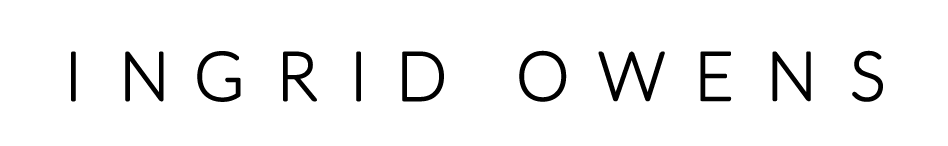A Tutorial on Choosing Photo Paper
The following post was contributed by the good people at Snap Paper.
If you are aspiring to learn photography and become a professional photographer, printing using the correct papers is an essential part of the process. Although the vast majority of your images will remain stored in their digital form, some will undoubtedly find their way to the printer and then the quality of your work will not longer be judged solely on your photographic skills, but on the printed work as well. In the inkjet printing world, the paper type and quality plays a central role in the final quality of the print. In this tutorial we will cover all aspects of sourcing photo paper for your particular circumstances.
Choosing Photo Paper
 Bond Paper Vs. Photo Paper – Perhaps the biggest mistake amateur photographers make is attempting to print a high-resolution image on normal printer paper. It is true that both normal printer paper and photo paper originate in the same manner, however one is uncoated and suitable for simple text printing while another contains a receiving layer designed to accommodate large amounts of ink. Printing on a non-coated paper will produce lower resolution, washed out results and the paper will start displaying waves caused by ink over saturation.
Bond Paper Vs. Photo Paper – Perhaps the biggest mistake amateur photographers make is attempting to print a high-resolution image on normal printer paper. It is true that both normal printer paper and photo paper originate in the same manner, however one is uncoated and suitable for simple text printing while another contains a receiving layer designed to accommodate large amounts of ink. Printing on a non-coated paper will produce lower resolution, washed out results and the paper will start displaying waves caused by ink over saturation.
Photo Paper Size – Printing in a professional capacity is very much about cost effective printing. You want to balance quality with your printing expenditure. One area where waste may raise its ugly head is choosing an incorrect size and then having to reprint your work. Naturally, the same photo paper model will cost less in its smaller 6×4” than its much larger A3 alternative. As a photographer you should be made aware of the various options.
6×4” and 7×5” – These are two photo-album size measurements designed to fit into a normal photo album for image keepsake.
A5 and A4 – These are larger than the photo-album sizes and used to fit into various frames to be mounted on the wall, kept on a desk and so on. A common mistake is buying A5 or A4 sheets to insert into photo albums. While cutting these to size is possible, it is both time consuming and a waste of money.
A3 and A3+ – These are mostly used on a professional basis and require an A3 printer. A3+ or oversized A3 is slightly bigger and can vary in sizes so double-check the precise measurements prior to buying.
Photo Paper Finish – The finish is a transparent layer that adds a level of glare to the image. Most common on a scale of highest to lowest levels of glossiness are glossy, satin and matt. While it is possible to revert the finish of choice by using a fixative spray in a different finish to override the initial finish, you are better off choosing the most suitable finish to start with. For personal use, the finish of choice is often down to personal taste however in a commercial manner such as when displaying an image in a gallery viewing angles should be taken into account.
Glossy – Glossy is the finish with the highest level of sheen and in a commercial manner makes viewing from the sides tricky at times.
Satin – Satin can include various levels of sheen, though less than glossy finish. It makes it easier to view images behind glass.
Matt Finish – Matt does have any glare. It is very rarely used in a professional commercial manner to display work.
Photo Paper Weight – Photo Papers vary in weight from as little as 120gsm to 300gsm and more. Weight, which is measured in GSM (grams per square meter or g/m²) relates in most cases to the thickness of the paper (known as caliper), as it is a measurement of material density. While the type of base paper and receiving layer will play a role in the quality of the paper, weight is an important indication of quality. Generally speaking, the higher the weight is, the higher its quality is. It is important to select the most suitable weight to the type of print. For example, lower weights such as 120gms are often used to print brochures and posters, while higher weights such as 250gsm and over are used to print photos.
Photo Paper Printing Mistakes
Mistakes in printing photos are annoying and can be costly. Common mistakes to avoid vary from buying the wrong paper to printing on the non-coated side.
Paper Technology – Printers are available with Inkjet or Laser technology. It is essential to match your printer with a suitable compatible paper.
Wrong Orientation – Failure to proof landscape or portrait prior to printing leads to waste and should be proofed beforehand.
Printing On the Non Coated Side – Unless stated otherwise, photo paper has only one coated side (with the exclusion of double sided photo papers). Printing on the non-coated side leads to poor results and waste.
Neglecting Printer Settings – Most printers are set by default to print text and to get the best out of the photo paper you will have to adjust the printer settings. Often manufactures are able to supply a profile computer file which when opened will set your printer automatically for best results.
This post was written by the people at Inkjet Photo Paper suppliers Snap Paper. Snap Paper™ is a leading manufacturer of Inkjet papers with operations in mainland Europe and other parts. Its range of Inkjet media is used by commercial and domestic clients in order to achieve high quality image reproduction using any type of Inkjet printer.