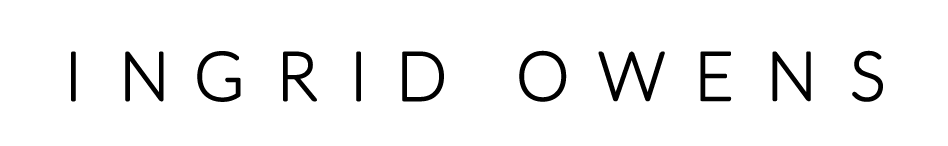Card corrupted – happens to the best of us…
 As a photography instructor I try to be a good role model when it comes to things like photo organization, backing up my photos and taking care of my equipment. I do try – honest I do, but last night I lapsed. I am constantly telling students that they must properly eject their memory card from their card reader before pulling it out when they are downloading their pictures. If you are on a Mac this means “ejecting the disk” and if you are on a PC you need to “Safely Remove Hardware” the icon for which will most likely be found at the bottom menu bar depending on which operating system you are using.
As a photography instructor I try to be a good role model when it comes to things like photo organization, backing up my photos and taking care of my equipment. I do try – honest I do, but last night I lapsed. I am constantly telling students that they must properly eject their memory card from their card reader before pulling it out when they are downloading their pictures. If you are on a Mac this means “ejecting the disk” and if you are on a PC you need to “Safely Remove Hardware” the icon for which will most likely be found at the bottom menu bar depending on which operating system you are using.
Did you know you are supposed to do this? It is crucial that you do as there is a very good reason for it. If you remove your card without doing the above there is a chance that you can corrupt your card and loose your images on there. Late last night I was trying to upload my Easter pics as well as a bunch for my #Take 52 Challenge that I haven’t posted yet and in my sleep deprived blur I inadvertently pulled out the memory card from the reader without ejecting it first. I thought that I had inserted the wrong card so I was quickly about to change it over but midway I realized that it was in fact the correct card and a horrible sinking feeling was accompanied by an error message on my computer screen telling me that my card needed to be formatted. Ugh. Teacher FAIL – Rookie mistake!
So I spent a few hours this morning trying to recover the lost images by downloading various software and running recovery programs but alas no joy. I am totally bummed. Being Easter both my girls were looking as cute as could be in their Easter dresses and for once were cooperating on getting their picture taken. I also had a bunch taken of the whole family when we got together in the afternoon. All gone bar a few like the one of my niece above on the swing. I will just have to try and recreate and thankfully I can. I realize this happens to many of you when you can’t go back and do a do-over.
So folks – be warned! Do not pull out your memory card from your card reader without first ejecting it and while I’m at it, don’t take your card out of your camera without first turning it off either.
I will spend some more time trying to recover the card when I get a chance. If this has happened to you, there are some free card recovery programs avalable. Nothing there helped me unfortunately so it looks like we’ll all be getting dressed up again soon…
Has this ever happened to you? Please share in the comments below and make me feel a little better.
Ingrid